„Launch your first project today
with €200 free credit”
Public Cloud | FREETRIAL

Create a test cloud project in OVHCloud – takes a few minutes. You can start it on your own using the 200 euro Voucher.
Below you will find simple step-by-step instructions on how to do it.
What you should know before you start:
- The voucher can only be used for your first public cloud project on OVHcloud. If you have already used a public cloud you will not be able to use Freetrial.
- The test period regardless of the allocated funds is billed monthly. This means that before the end of the month, the Test Project must be deactivated to avoid fees..

#Step 1
Go to OVHcloud.com/public-cloud and click on the green banner at the top of the page “Public Cloud freetrial”, or click on the button below. You will be redirected to the login page for the OVHcloud panel.
#Step 2
Log in to the OVHcloud Panel or create an account.
To create an account you will additionally need an email address to send notifications, a cell phone number and a bank card for customer verification. As a test, OVHcloud does not charge your card.

#Step 3
Create New Project.
In the client panel, go to the “Public Cloud” section and click “Create Project”.
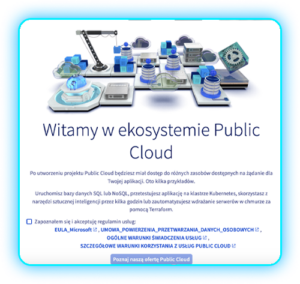
#Step 4
Activate Project
After the project loads – activate it by clicking on the button on the blue banner.
Congratulations. You can now test our cloud.


Take advantage of free consultations.
Consultations are dedicated to companies, startups and integrators. Depending on the need, business cost optimization opportunities are analyzed and specific IT infrastructure implementation is discussed.